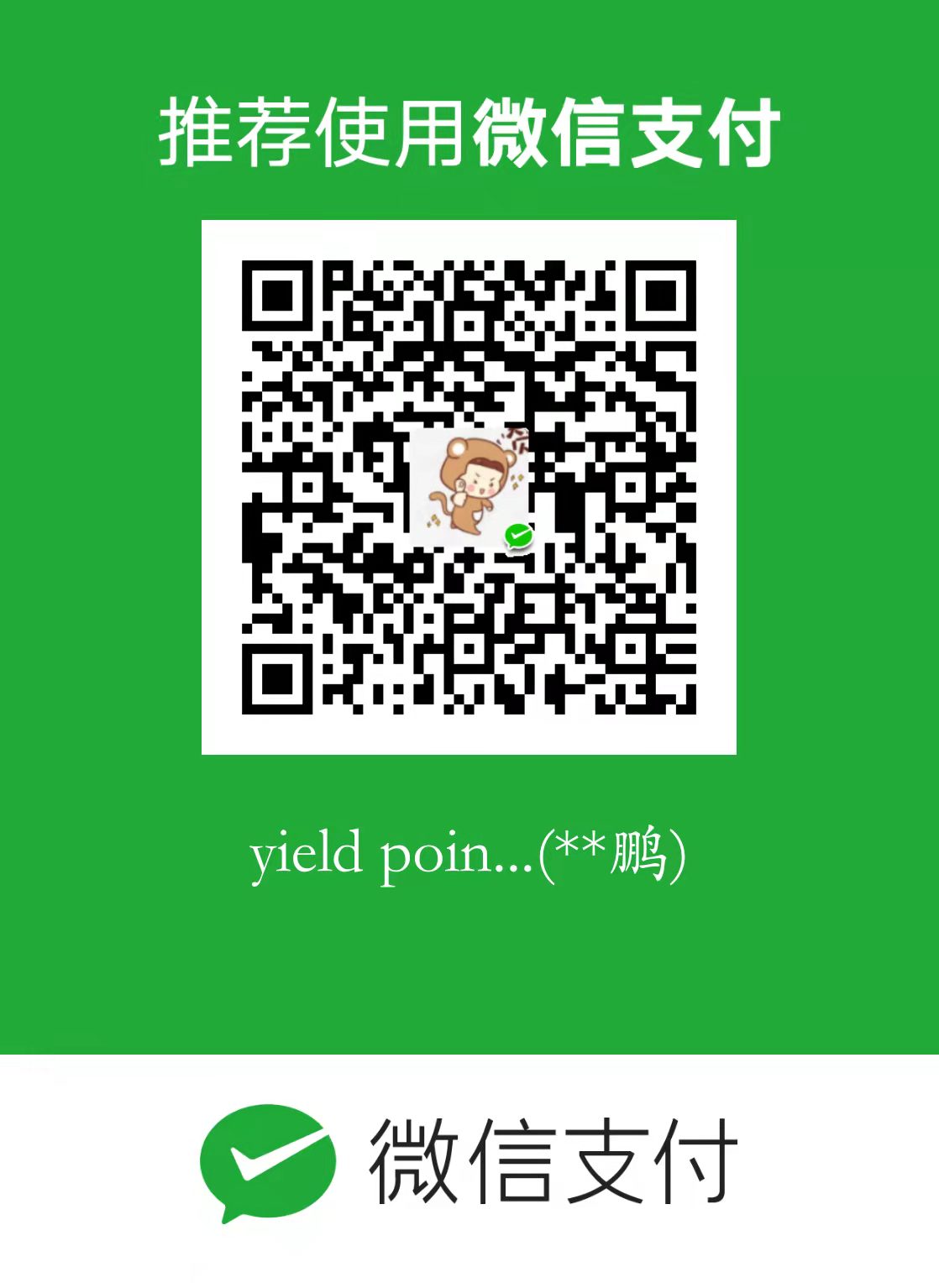一、直接给代码
1. start.sh
- 使用方法
1
2
3
4[root@localhost] #ls
nacos
./start.sh ./nacos -m standalone # 单机模式
./start.sh ./nacos -m cluster # 集群模式 - 代码
1
2
3
4
5
6
7
8
9
10
11
12
13
14
15
16
17
18
19
20
21
22
23
24
25
26
27
28
29
30
31
32
33
34
35
36
37
38
39
40#!/bin/bash
function read_dir() {
for file in `ls $1`
do
if [[ -d $1"/"$file ]];
then
read_dir $1"/"$file $2 $3
else
if [[ -f $1"/"$file ]] && [[ "$file" = startup.sh ]];
then
cd ./$1
if [[ "$2" = "-m" ]];
then
if [[ "$3" = "standalone" ]];
then
./startup.sh -m standalone > /dev/null
echo $1$file 单机模式启动成功!
cd - > /dev/null
elif [[ "$3" = "cluster" ]];
then
./startup.sh -m cluster > /dev/null
echo $1$file 集群模式启动成功!
cd - > /dev/null
else
echo "1adUsage: ./startup.sh [Directory] -m [standalone | cluster]"
fi
else
echo "2Usage: ./startup.sh [Directory] -m [standalone | cluster]"
exit -1;
fi
fi
fi
done
}
# 读取第一个参数
read_dir $1 $2 $3
2. status.sh
使用方法
1
2
3
4[root@localhost] #ls
nacos
./status.sh ./nacos -m standalone # 单机模式
./status.sh ./nacos -m cluster # 集群模式代码
1
2
3
4
5
6
7
8
9
10
11
12
13
14
15
16
17
18
19
20
21
22
23!/bin/bash
target_dir=$1
if [[ "$target_dir" = "" ]] || [[ ! -d $target_dir ]];
then
echo "Usage: ./status.sh [Dir]"
fi
pid=`ps ax | grep -i 'nacos.nacos' | grep ${target_dir} | grep java | grep -v grep | awk '{print $1}'`
if [[ -z "$pid" ]];
then
echo "No NacosServer running."
exit -1;
fi
echo "The nacosServer $1"nacos-server.jar" is running, it's pids as follow:"
echo "$pid"3.stop.sh
使用方法
1
2
3
4[root@localhost] #ls
nacos
./status.sh ./nacos -m standalone # 单机模式
./status.sh ./nacos -m cluster # 集群模式代码
1
2
3
4
5
6
7
8
9
10
11
12
13
14
15
16
17
18
19!/bin/bash
target_dir=$1
pid=`ps ax | grep -i 'nacos.nacos' | grep ${target_dir} | grep java | grep -v grep | awk '{print $1}'`
if [ -z "$pid" ] ; then
echo "No nacosServer running."
exit -1;
fi
echo "The nacosServer $1"nacos-server.jar" is running, it's pids as follow:"
echo "$pid"
kill ${pid}
echo "Services stop successfully! which has been killed forcibly!"
echo pid as follow:
echo "$pid"
二、结束语
评论区可留言,可私信,可互相交流学习,共同进步,小生会努力写出优质文章,期待同友多多回访。
专注品质,热爱生活。
交流技术,寻求同志。