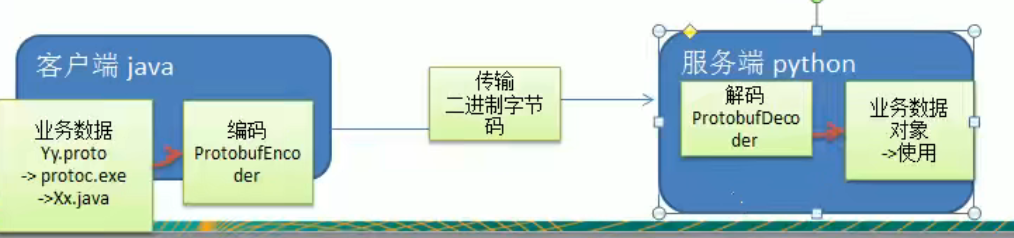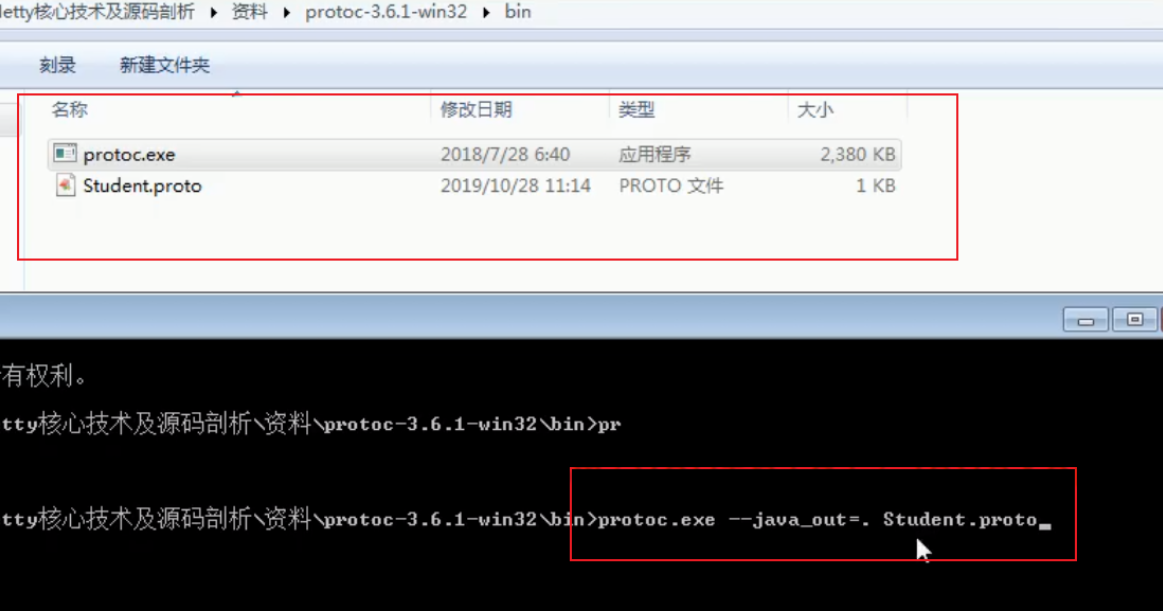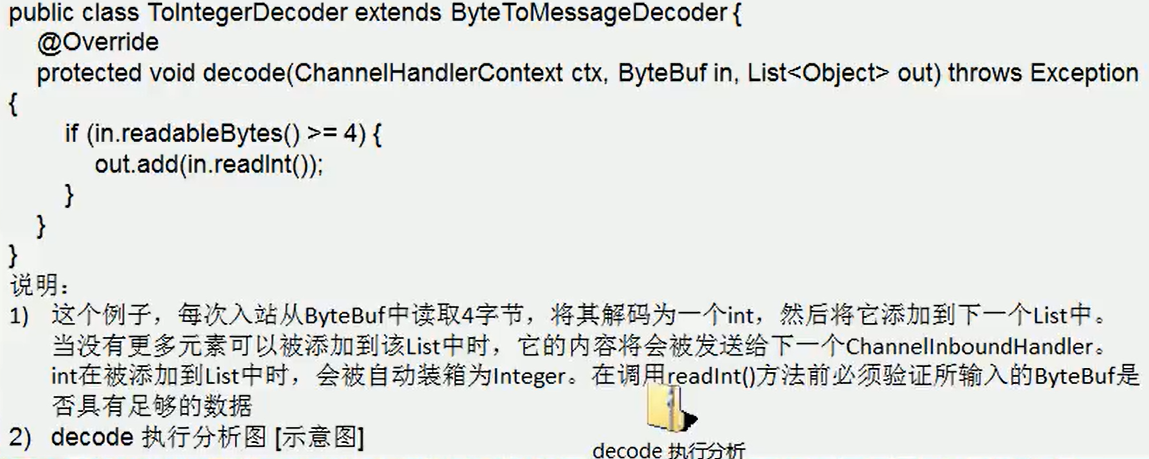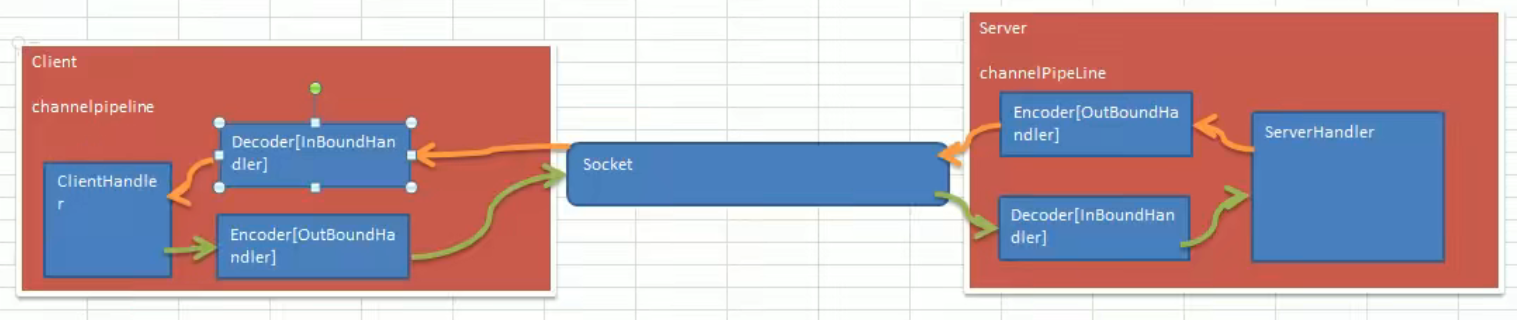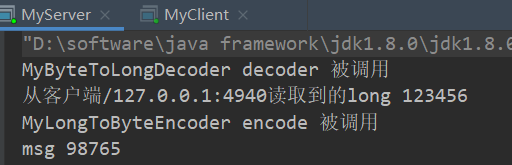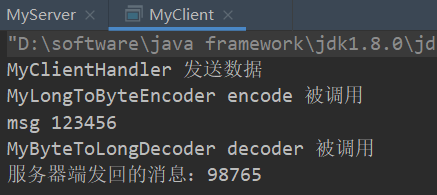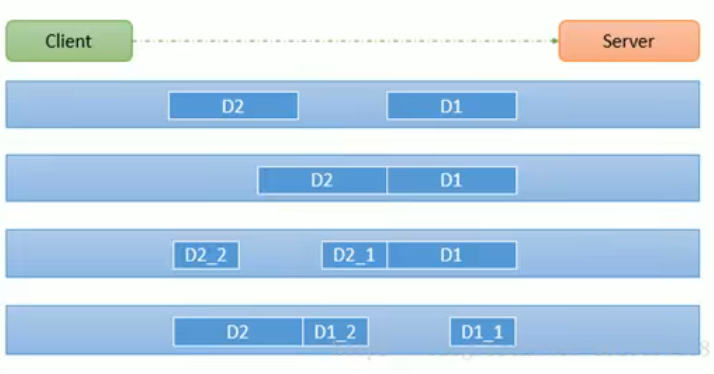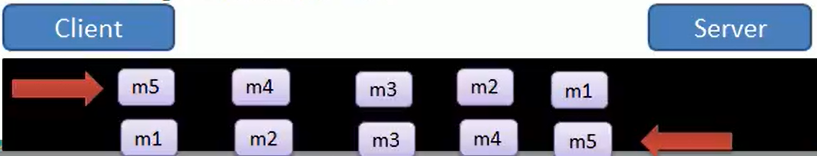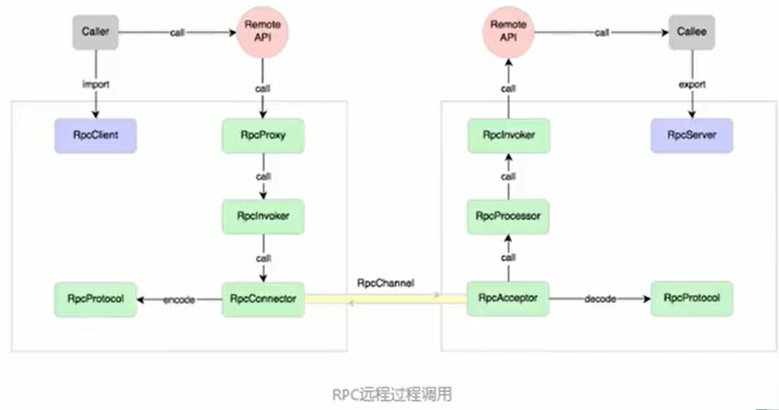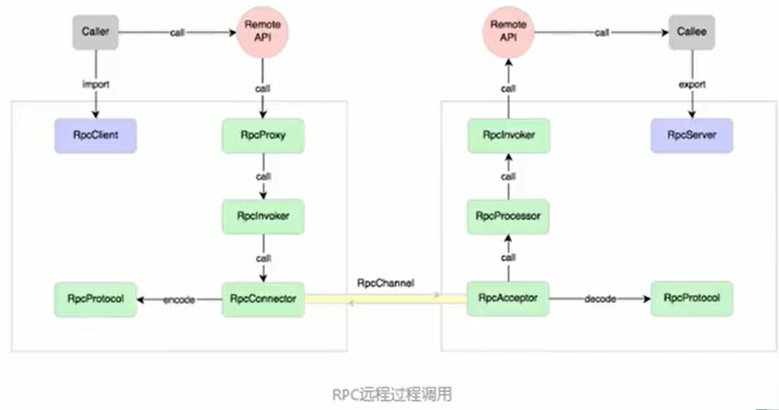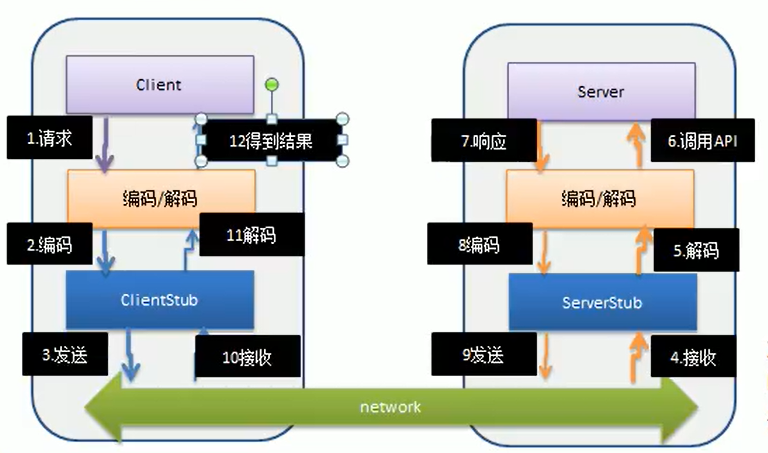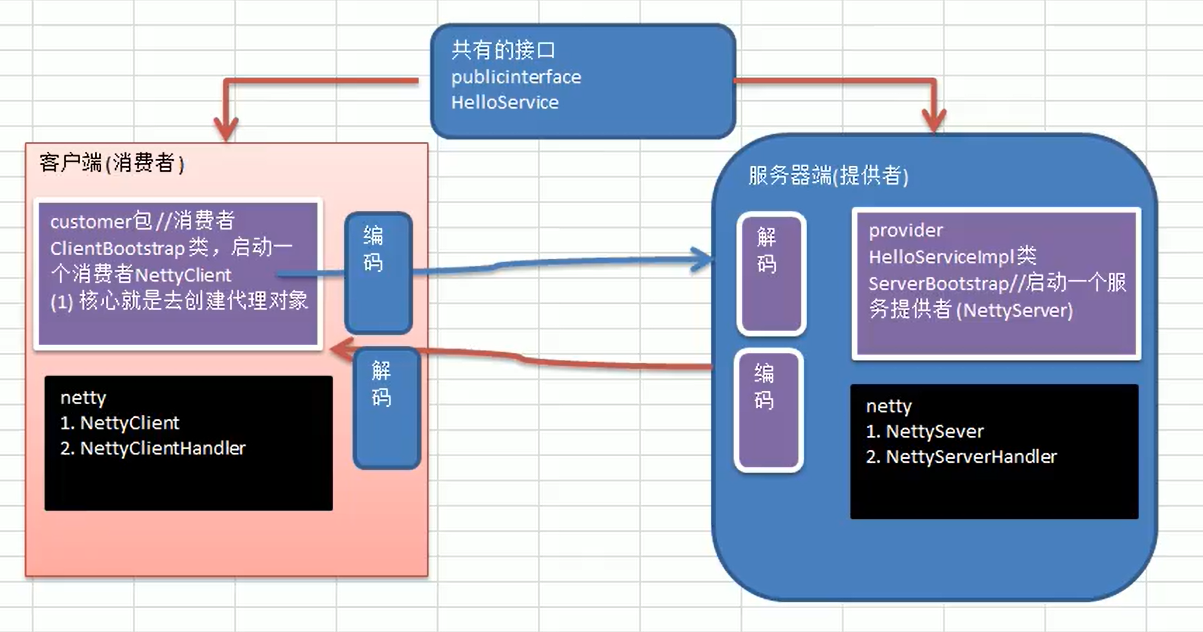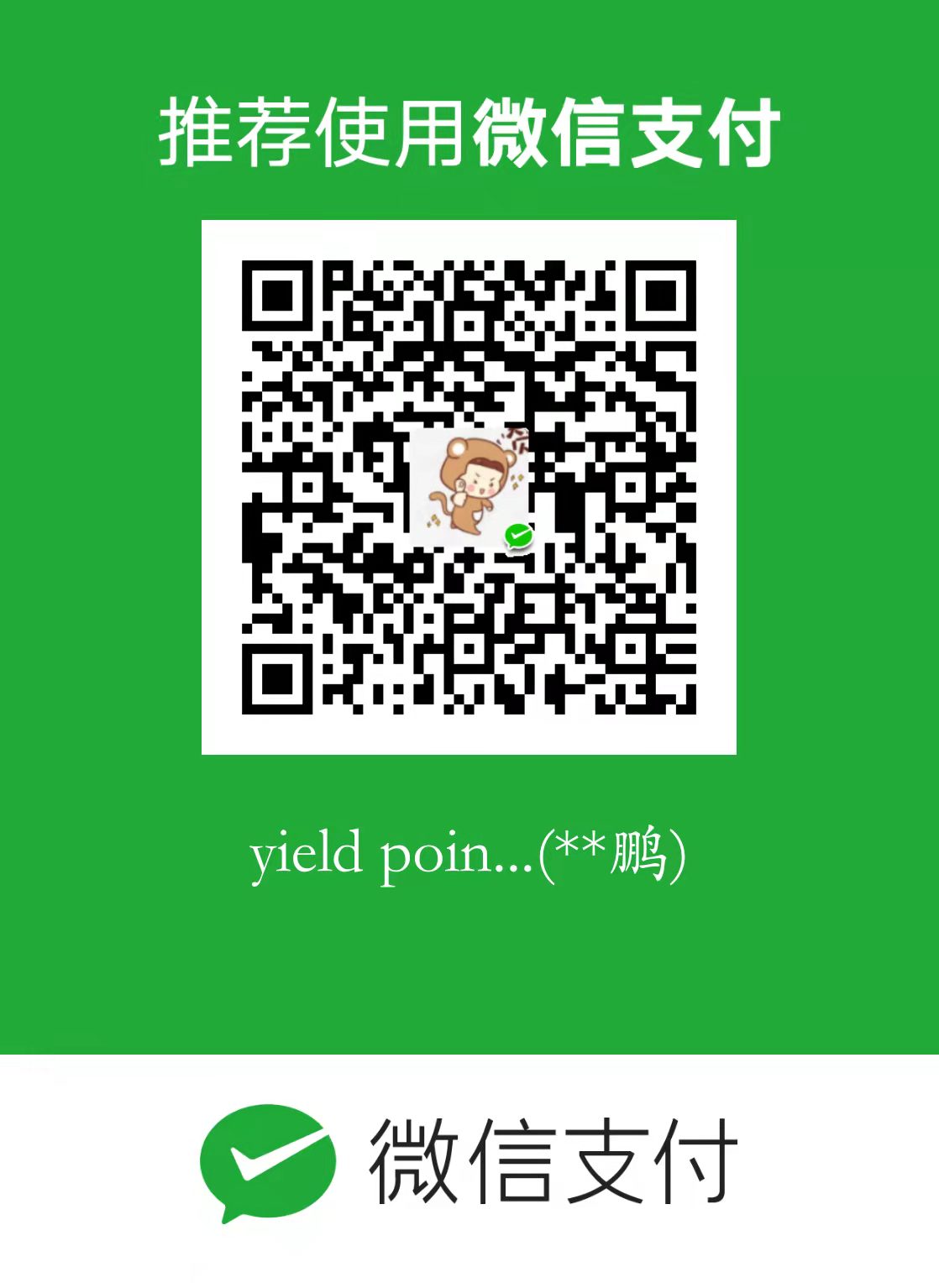一、google-protobuf
1. 编码和解码的基本介绍

2. Netty 本身的编码解码的机制和问题分析
Netty 自身提供了一些 codec(编解码器)Netty提供的编码器
StringEncoder:对字符串数据进行编码。ObjectEncoder:对Java对象进行编码。
Netty提供的解码器
StringDecoder,对字符串数据进行解码ObjectDecoder,对 Java 对象进行解码
Netty本身自带的ObjectDecoder和ObjectEncoder可以用来实现POJO对象或各种业务对象的编码和解码,底层使用的仍是Java序列化技术,而Java序列化技术本身效率就不高,存在如下问题
- 无法跨语言
- 序列化后的体积太大,是二进制编码的5倍多。
- 序列化性能太低
- 引出新的解决方案[
Google 的 Protobuf]
3. Protobuf
Protobuf 基本介绍和使用示意图, protoc下载https://developer.aliyun.com/article/710477Protobuf 是 Google 发布的开源项目,全称 Google Protocol Buffers,是一种轻便高效的结构化数据存储格式,可以用于结构化数据串行化,或者说序列化。它很适合做数据存储或 RPC [远程过程调用 remote procedure call ]数据交换格式。目前很多公司 从http + json 转向tcp + protobuf,效率会更高。- 参考文档:https://developers.google.com/protocol-buffers/docs/proto 语言指南
Protobuf 是以 message 的方式来管理数据的.- 支持跨平台、跨语言,即[客户端和服务器端可以是不同的语言编写的](支持目前绝大多数语言,例如
C++、C#、Java、python 等)
- 高性能,高可靠性
- 使用
protobuf 编译器能自动生成代码,Protobuf 是将类的定义使用 .proto 文件进行描述。说明,在 idea 中编写 .proto 文件时,会自动提示是否下载 .ptoto 编写插件.可以让语法高亮。
- 然后通过
protoc.exe 编译器根据 .proto 自动生成 .java 文件
protobuf 使用示意图
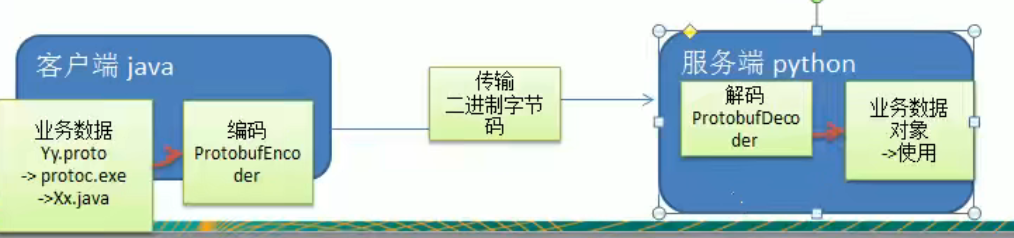
4. Protobuf 快速入门实例1
编写程序,使用 Protobuf 完成如下功能
- 客户端可以发送一个
StudentPoJo 对象到服务器(通过 Protobuf 编码)
- 服务端能接收
StudentPoJo 对象,并显示信息(通过 Protobuf 解码)
1
2
3
4
5
| <dependency>
<groupId>com.google.protobuf</groupId>
<artifactId>protobuf-java</artifactId>
<version>3.6.1</version>
</dependency>
|
Student.proto
1
2
3
4
5
6
7
| syntax = "proto3";
option java_outer_classname = "StudentPOJO";
message Student {
int32 id = 1;
string name = 2;
}
|
编译 protoc.exe –java_out=.Student.proto 将生成的 StudentPOJO 放入到项目使用
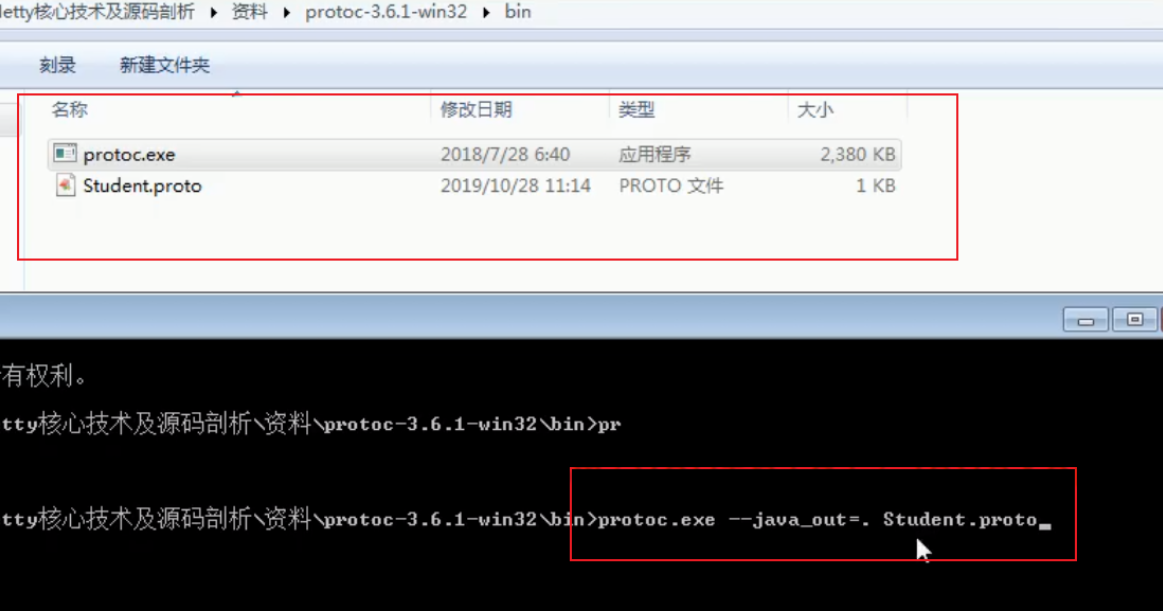
NettyServer
1
2
3
4
5
6
7
8
9
10
11
12
13
14
15
16
17
18
19
20
21
22
23
24
25
26
27
28
29
30
31
32
33
34
35
36
37
38
39
40
41
42
43
44
45
46
47
48
49
50
51
52
53
54
55
56
57
58
59
60
61
62
63
64
65
66
67
| package com.fyp.netty.codec;
import io.netty.bootstrap.ServerBootstrap;
import io.netty.channel.*;
import io.netty.channel.nio.NioEventLoopGroup;
import io.netty.channel.socket.SocketChannel;
import io.netty.channel.socket.nio.NioServerSocketChannel;
import io.netty.handler.codec.protobuf.ProtobufDecoder;
public class NettyServer {
public static void main(String[] args) throws InterruptedException {
EventLoopGroup bossGroup = new NioEventLoopGroup();
NioEventLoopGroup workerGroup = new NioEventLoopGroup();
try {
ServerBootstrap bootstrap = new ServerBootstrap();
bootstrap.group(bossGroup, workerGroup)
.channel(NioServerSocketChannel.class)
.option(ChannelOption.SO_BACKLOG, 128)
.childOption(ChannelOption.SO_KEEPALIVE, true)
.childHandler(new ChannelInitializer<SocketChannel>() {
@Override
protected void initChannel(SocketChannel ch) throws Exception {
ChannelPipeline pipeline = ch.pipeline();
pipeline.addLast("decoder", new ProtobufDecoder(StudentPOJO.Student.getDefaultInstance()));
pipeline.addLast(new NettyServerHandler());
}
});
System.out.println("... 服务器 is ready...");
ChannelFuture cf = bootstrap.bind(6667).sync();
cf.channel().closeFuture().sync();
}finally {
bossGroup.shutdownGracefully();
workerGroup.shutdownGracefully();
}
}
}
|
NettyServerHandler
1
2
3
4
5
6
7
8
9
10
11
12
13
14
15
16
17
18
19
20
21
22
23
24
25
26
27
28
29
30
31
32
33
34
35
36
37
38
39
40
41
42
43
44
45
46
47
48
49
50
51
| package com.fyp.netty.codec;
import io.netty.buffer.ByteBuf;
import io.netty.buffer.Unpooled;
import io.netty.channel.ChannelHandlerContext;
import io.netty.channel.ChannelInboundHandlerAdapter;
import io.netty.channel.SimpleChannelInboundHandler;
import io.netty.util.CharsetUtil;
public class NettyServerHandler extends SimpleChannelInboundHandler<StudentPOJO.Student> {
@Override
public void channelRead0(ChannelHandlerContext ctx, StudentPOJO.Student msg) throws Exception {
System.out.println("客户端发送的数据 id " + msg.getId() + " name " + msg.getName());
}
@Override
public void channelReadComplete(ChannelHandlerContext ctx) throws Exception {
super.channelReadComplete(ctx);
ctx.writeAndFlush(Unpooled.copiedBuffer("hello, 客户端: 狗", CharsetUtil.UTF_8));
}
@Override
public void exceptionCaught(ChannelHandlerContext ctx, Throwable cause) throws Exception {
super.exceptionCaught(ctx, cause);
ctx.close();
}
}
|
NerttyClient
1
2
3
4
5
6
7
8
9
10
11
12
13
14
15
16
17
18
19
20
21
22
23
24
25
26
27
28
29
30
31
32
33
34
35
36
37
38
39
40
41
42
43
44
45
46
47
48
49
50
51
52
53
54
55
56
| package com.fyp.netty.codec;
import io.netty.bootstrap.Bootstrap;
import io.netty.channel.ChannelFuture;
import io.netty.channel.ChannelInitializer;
import io.netty.channel.nio.NioEventLoopGroup;
import io.netty.channel.socket.SocketChannel;
import io.netty.channel.socket.nio.NioSocketChannel;
import io.netty.handler.codec.protobuf.ProtobufEncoder;
public class NettyClient {
public static void main(String[] args) throws InterruptedException {
NioEventLoopGroup group = new NioEventLoopGroup();
try {
Bootstrap bootstrap = new Bootstrap();
bootstrap.group(group)
.channel(NioSocketChannel.class)
.handler(new ChannelInitializer<SocketChannel>() {
@Override
protected void initChannel(SocketChannel ch) throws Exception {
ch.pipeline().addLast("encoder", new ProtobufEncoder());
ch.pipeline().addLast(new NettyClientHandler());
}
});
System.out.println("客户端 ok...");
ChannelFuture channelFuture = bootstrap.connect("127.0.0.1", 6667).sync();
channelFuture.channel().closeFuture().sync();
} finally {
group.shutdownGracefully();
}
}
}
|
NettyClientHandler
1
2
3
4
5
6
7
8
9
10
11
12
13
14
15
16
17
18
19
20
21
22
23
24
25
26
27
28
29
30
31
32
33
34
35
36
37
38
39
40
41
42
43
44
45
| package com.fyp.netty.codec;
import io.netty.buffer.ByteBuf;
import io.netty.buffer.Unpooled;
import io.netty.channel.ChannelHandlerContext;
import io.netty.channel.ChannelInboundHandlerAdapter;
import io.netty.util.CharsetUtil;
public class NettyClientHandler extends ChannelInboundHandlerAdapter {
@Override
public void channelActive(ChannelHandlerContext ctx) throws Exception {
StudentPOJO.Student student = StudentPOJO.Student.newBuilder().setId(4).setName("豹子头 林冲").build();
ctx.writeAndFlush(student);
}
@Override
public void channelRead(ChannelHandlerContext ctx, Object msg) throws Exception {
ByteBuf buf = (ByteBuf) msg;
System.out.println("服务器回复的消息:" + buf.toString(CharsetUtil.UTF_8));
System.out.println("服务器的地址: "+ ctx.channel().remoteAddress());
}
@Override
public void exceptionCaught(ChannelHandlerContext ctx, Throwable cause) throws Exception {
cause.printStackTrace();
ctx.close();
}
}
|
5. Protobuf 快速入门实例 2
- 编写程序,使用
Protobuf 完成如下功能
- 客户端可以随机发送
StudentPoJo / WorkerPoJo 对象到服务器(通过 Protobuf 编码)
- 服务端能接收
StudentPoJo / WorkerPoJo 对象(需要判断是哪种类型),并显示信息(通过 Protobuf 解码)
1
2
3
4
5
| <dependency>
<groupId>com.google.protobuf</groupId>
<artifactId>protobuf-java</artifactId>
<version>3.6.1</version>
</dependency>
|
Student.proto
1
2
3
4
5
6
7
8
9
10
11
12
13
14
15
16
17
18
19
20
21
22
23
24
25
26
27
28
29
30
| syntax = "proto3";
option optimize_for = SPEED;
option java_package = "com.fyp.netty.codec2";
option java_outer_classname = "MyDataInfo";
message MyMessage {
enum DataType {
StudentType = 0;
WorkerType = 1;
}
DataType data_type = 1;
oneof dataBody {
Student student = 2;
Worker worker = 3;
}
}
message Student {
int32 id = 1;
string name = 2;
}
message Worker {
string name = 1;
int32 age = 2;
}
|
NettyServer
1
2
3
4
5
6
7
8
9
10
11
12
13
14
15
16
17
18
19
20
21
22
23
24
25
26
27
28
29
30
31
32
33
34
35
36
37
38
39
40
41
42
43
44
45
46
47
48
49
50
51
52
53
54
55
56
57
58
59
60
61
62
63
64
65
66
67
68
| package com.fyp.netty.codec2;
import com.fyp.netty.codec.StudentPOJO;
import io.netty.bootstrap.ServerBootstrap;
import io.netty.channel.*;
import io.netty.channel.nio.NioEventLoopGroup;
import io.netty.channel.socket.SocketChannel;
import io.netty.channel.socket.nio.NioServerSocketChannel;
import io.netty.handler.codec.protobuf.ProtobufDecoder;
public class NettyServer {
public static void main(String[] args) throws InterruptedException {
EventLoopGroup bossGroup = new NioEventLoopGroup();
NioEventLoopGroup workerGroup = new NioEventLoopGroup();
try {
ServerBootstrap bootstrap = new ServerBootstrap();
bootstrap.group(bossGroup, workerGroup)
.channel(NioServerSocketChannel.class)
.option(ChannelOption.SO_BACKLOG, 128)
.childOption(ChannelOption.SO_KEEPALIVE, true)
.childHandler(new ChannelInitializer<SocketChannel>() {
@Override
protected void initChannel(SocketChannel ch) throws Exception {
ChannelPipeline pipeline = ch.pipeline();
pipeline.addLast("decoder", new ProtobufDecoder(MyDataInfo.MyMessage.getDefaultInstance()));
pipeline.addLast(new NettyServerHandler());
}
});
System.out.println("... 服务器 is ready...");
ChannelFuture cf = bootstrap.bind(6667).sync();
cf.channel().closeFuture().sync();
}finally {
bossGroup.shutdownGracefully();
workerGroup.shutdownGracefully();
}
}
}
|
NettyServerHandler
1
2
3
4
5
6
7
8
9
10
11
12
13
14
15
16
17
18
19
20
21
22
23
24
25
26
27
28
29
30
31
32
33
34
35
36
37
38
39
40
41
42
43
44
45
46
47
48
49
50
51
52
53
54
55
56
57
58
59
60
61
62
| package com.fyp.netty.codec2;
import com.fyp.netty.codec.StudentPOJO;
import io.netty.buffer.Unpooled;
import io.netty.channel.ChannelHandlerContext;
import io.netty.channel.SimpleChannelInboundHandler;
import io.netty.util.CharsetUtil;
public class NettyServerHandler extends SimpleChannelInboundHandler<MyDataInfo.MyMessage> {
@Override
public void channelRead0(ChannelHandlerContext ctx, MyDataInfo.MyMessage msg) throws Exception {
MyDataInfo.MyMessage.DataType dataType = msg.getDataType();
if (dataType == MyDataInfo.MyMessage.DataType.StudentType) {
MyDataInfo.Student student = msg.getStudent();
System.out.println("学生id " + student.getId() + "学生名字 " + student.getName());
} else if (dataType == MyDataInfo.MyMessage.DataType.WorkerType) {
MyDataInfo.Worker worker = msg.getWorker();
System.out.println("工人名字" + worker.getName() + "工人年龄" + worker.getAge());
} else {
System.out.println("传输的类型不正确");
}
}
@Override
public void channelReadComplete(ChannelHandlerContext ctx) throws Exception {
super.channelReadComplete(ctx);
ctx.writeAndFlush(Unpooled.copiedBuffer("hello, 客户端: 狗", CharsetUtil.UTF_8));
}
@Override
public void exceptionCaught(ChannelHandlerContext ctx, Throwable cause) throws Exception {
super.exceptionCaught(ctx, cause);
ctx.close();
}
}
|
NettyClient
1
2
3
4
5
6
7
8
9
10
11
12
13
14
15
16
17
18
19
20
21
22
23
24
25
26
27
28
29
30
31
32
33
34
35
36
37
38
39
40
41
42
43
44
45
46
47
48
49
50
51
52
53
54
55
56
| package com.fyp.netty.codec2;
import io.netty.bootstrap.Bootstrap;
import io.netty.channel.ChannelFuture;
import io.netty.channel.ChannelInitializer;
import io.netty.channel.nio.NioEventLoopGroup;
import io.netty.channel.socket.SocketChannel;
import io.netty.channel.socket.nio.NioSocketChannel;
import io.netty.handler.codec.protobuf.ProtobufEncoder;
public class NettyClient {
public static void main(String[] args) throws InterruptedException {
NioEventLoopGroup group = new NioEventLoopGroup();
try {
Bootstrap bootstrap = new Bootstrap();
bootstrap.group(group)
.channel(NioSocketChannel.class)
.handler(new ChannelInitializer<SocketChannel>() {
@Override
protected void initChannel(SocketChannel ch) throws Exception {
ch.pipeline().addLast("encoder", new ProtobufEncoder());
ch.pipeline().addLast(new NettyClientHandler());
}
});
System.out.println("客户端 ok...");
ChannelFuture channelFuture = bootstrap.connect("127.0.0.1", 6667).sync();
channelFuture.channel().closeFuture().sync();
} finally {
group.shutdownGracefully();
}
}
}
|
NettyClientHandler
1
2
3
4
5
6
7
8
9
10
11
12
13
14
15
16
17
18
19
20
21
22
23
24
25
26
27
28
29
30
31
32
33
34
35
36
37
38
39
40
41
42
43
44
45
46
47
48
49
50
51
52
53
| package com.fyp.netty.codec2;
import com.fyp.netty.codec.StudentPOJO;
import com.fyp.netty.heartbeat.MyServer;
import io.netty.buffer.ByteBuf;
import io.netty.channel.ChannelHandlerContext;
import io.netty.channel.ChannelInboundHandlerAdapter;
import io.netty.util.CharsetUtil;
import java.util.Random;
public class NettyClientHandler extends ChannelInboundHandlerAdapter {
@Override
public void channelActive(ChannelHandlerContext ctx) throws Exception {
int random = new Random().nextInt(3);
MyDataInfo.MyMessage myMessage = null;
if (0 == random) {
myMessage = MyDataInfo.MyMessage.newBuilder().setDataType(MyDataInfo.MyMessage.DataType.StudentType).setStudent(MyDataInfo.Student.newBuilder().setId(5).setName("玉麒麟 卢俊义").build()).build();
} else {
myMessage = MyDataInfo.MyMessage.newBuilder().setDataType(MyDataInfo.MyMessage.DataType.WorkerType).setWorker(MyDataInfo.Worker.newBuilder().setName("老李").setAge(20).build()).build();
}
ctx.writeAndFlush(myMessage);
}
@Override
public void channelRead(ChannelHandlerContext ctx, Object msg) throws Exception {
ByteBuf buf = (ByteBuf) msg;
System.out.println("服务器回复的消息:" + buf.toString(CharsetUtil.UTF_8));
System.out.println("服务器的地址: "+ ctx.channel().remoteAddress());
}
@Override
public void exceptionCaught(ChannelHandlerContext ctx, Throwable cause) throws Exception {
cause.printStackTrace();
ctx.close();
}
}
|
二、Netty出入站和调用机制
1. 基本说明
Netty 的组件设计:Netty 的主要组件有 Channel、EventLoop、ChannelFuture、ChannelHandler、ChannelPipe 等ChannelHandler 充当了处理入站和出站数据的应用程序逻辑的容器。例如,实现 ChannelInboundHandler 接口(或 ChannelInboundHandlerAdapter),你就可以接收入站事件和数据,这些数据会被业务逻辑处理。当要给客户端发送响应时,也可以从 ChannelInboundHandler 冲刷数据。业务逻辑通常写在一个或者多个 ChannelInboundHandler 中。ChannelOutboundHandler 原理一样,只不过它是用来处理出站数据的ChannelPipeline 提供了 ChannelHandler 链的容器。以客户端应用程序为例,如果事件的运动方向是从客户端到服务端的,那么我们称这些事件为出站的,即客户端发送给服务端的数据会通过 pipeline 中的一系列 ChannelOutboundHandler,并被这些 Handler 处理,反之则称为入站的

2. 编码解码器
- 当
Netty 发送或者接受一个消息的时候,就将会发生一次数据转换。入站消息会被解码:从字节转换为另一种格式(比如 java 对象);如果是出站消息,它会被编码成字节。
Netty 提供一系列实用的编解码器,他们都实现了 ChannelInboundHadnler 或者 ChannelOutboundHandler 接口。在这些类中,channelRead 方法已经被重写了。以入站为例,对于每个从入站 Channel 读取的消息,这个方法会被调用。随后,它将调用由解码器所提供的 decode() 方法进行解码,并将已经解码的字节转发给 ChannelPipeline 中的下一个 ChannelInboundHandler。
3. 解码器 - ByteToMessageDecoder
- 关系继承图

- 由于不可能知道远程节点是否会一次性发送一个完整的信息,
tcp 有可能出现粘包拆包的问题,这个类会对入站数据进行缓冲,直到它准备好被处理.【后面有说TCP的粘包和拆包问题】
- 一个关于
ByteToMessageDecoder 实例分析
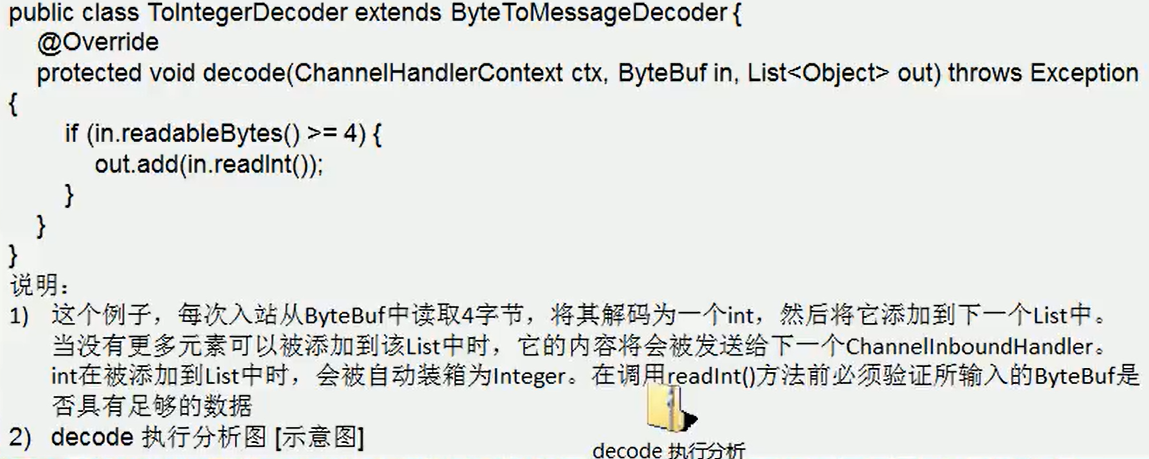
4. Netty的handler链的调用机制
实例要求:
使用自定义的编码器和解码器来说明 Netty 的 handler 调用机制
客户端发送 long -> 服务器
服务端发送 long -> 客户端
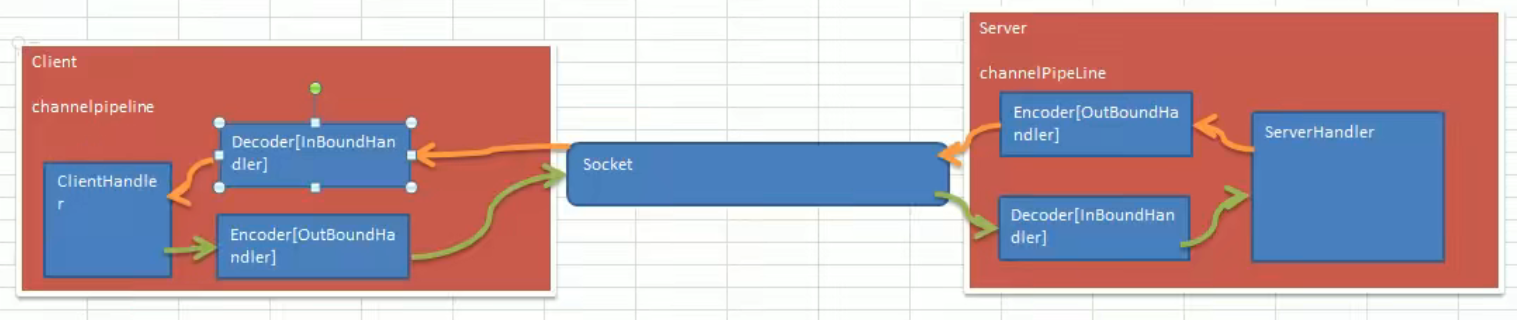
代码演示
MyServer
1
2
3
4
5
6
7
8
9
10
11
12
13
14
15
16
17
18
19
20
21
22
23
24
25
26
27
28
29
30
31
32
33
34
35
36
37
| package com.fyp.netty.inboundhandlerandoutboundhandler;
import io.netty.bootstrap.ServerBootstrap;
import io.netty.channel.ChannelFuture;
import io.netty.channel.EventLoopGroup;
import io.netty.channel.nio.NioEventLoopGroup;
import io.netty.channel.socket.nio.NioServerSocketChannel;
public class MyServer {
public static void main(String[] args) throws InterruptedException {
EventLoopGroup bossGroup = new NioEventLoopGroup();
EventLoopGroup workerGroup = new NioEventLoopGroup();
try {
ServerBootstrap serverBootstrap = new ServerBootstrap();
serverBootstrap.group(bossGroup, workerGroup)
.channel(NioServerSocketChannel.class)
.childHandler(new MyServerInitializer());
ChannelFuture channelFuture = serverBootstrap.bind(7000).sync();
channelFuture.channel().closeFuture().sync();
} finally {
bossGroup.shutdownGracefully();
workerGroup.shutdownGracefully();
}
}
}
|
MyServerHandler
1
2
3
4
5
6
7
8
9
10
11
12
13
14
15
16
17
18
19
20
21
22
23
24
25
26
27
28
29
30
| package com.fyp.netty.inboundhandlerandoutboundhandler;
import io.netty.channel.ChannelHandlerContext;
import io.netty.channel.SimpleChannelInboundHandler;
public class MyServerHandler extends SimpleChannelInboundHandler<Long> {
@Override
protected void channelRead0(ChannelHandlerContext ctx, Long msg) throws Exception {
System.out.println("从客户端" + ctx.channel().remoteAddress() + "读取到的long " + msg);
ctx.writeAndFlush(98765L);
}
@Override
public void exceptionCaught(ChannelHandlerContext ctx, Throwable cause) throws Exception {
cause.printStackTrace();
ctx.close();
}
}
|
MyServerInitializer
1
2
3
4
5
6
7
8
9
10
11
12
13
14
15
16
17
18
19
20
21
22
23
24
25
26
27
28
29
| package com.fyp.netty.inboundhandlerandoutboundhandler;
import io.netty.channel.ChannelInitializer;
import io.netty.channel.ChannelPipeline;
import io.netty.channel.socket.SocketChannel;
public class MyServerInitializer extends ChannelInitializer<SocketChannel> {
@Override
protected void initChannel(SocketChannel ch) throws Exception {
ChannelPipeline pipeline = ch.pipeline();
pipeline.addLast(new MyByteToLongDecoder());
pipeline.addLast(new MyLongToByteEncoder());
pipeline.addLast(new MyServerHandler());
}
}
|
MyClient
1
2
3
4
5
6
7
8
9
10
11
12
13
14
15
16
17
18
19
20
21
22
23
24
25
26
27
28
29
30
31
32
33
34
35
36
37
38
39
40
|
package com.fyp.netty.inboundhandlerandoutboundhandler;
import io.netty.bootstrap.Bootstrap;
import io.netty.channel.ChannelFuture;
import io.netty.channel.EventLoopGroup;
import io.netty.channel.nio.NioEventLoopGroup;
import io.netty.channel.socket.nio.NioSocketChannel;
public class MyClient {
public static void main(String[] args) throws InterruptedException {
EventLoopGroup group = new NioEventLoopGroup();
try {
Bootstrap bootstrap = new Bootstrap();
bootstrap.group(group)
.channel(NioSocketChannel.class)
.handler(new MyClientInitializer());
ChannelFuture channelFuture = bootstrap.connect("localhost", 7000).sync();
channelFuture.channel().closeFuture().sync();
} finally {
group.shutdownGracefully();
}
}
}
|
MyClientHandler
1
2
3
4
5
6
7
8
9
10
11
12
13
14
15
16
17
18
19
20
21
22
23
24
25
26
27
28
29
| package com.fyp.netty.inboundhandlerandoutboundhandler;
import io.netty.buffer.Unpooled;
import io.netty.channel.ChannelHandler;
import io.netty.channel.ChannelHandlerContext;
import io.netty.channel.SimpleChannelInboundHandler;
public class MyClientHandler extends SimpleChannelInboundHandler<Long> {
@Override
protected void channelRead0(ChannelHandlerContext ctx, Long msg) throws Exception {
System.out.println("服务器端发回的消息:" + msg);
}
@Override
public void channelActive(ChannelHandlerContext ctx) throws Exception {
System.out.println("MyClientHandler 发送数据");
ctx.writeAndFlush(123456L);
}
}
|
MyClientInitializer
1
2
3
4
5
6
7
8
9
10
11
12
13
14
15
16
17
18
19
20
21
22
23
24
25
26
27
28
29
| package com.fyp.netty.inboundhandlerandoutboundhandler;
import io.netty.channel.ChannelInitializer;
import io.netty.channel.ChannelPipeline;
import io.netty.channel.socket.SocketChannel;
public class MyClientInitializer extends ChannelInitializer<SocketChannel> {
@Override
protected void initChannel(SocketChannel ch) throws Exception {
ChannelPipeline pipeline = ch.pipeline();
pipeline.addLast(new MyByteToLongDecoder());
pipeline.addLast(new MyLongToByteEncoder());
pipeline.addLast(new MyClientHandler());
}
}
|
MyByteToLongDecoder
1
2
3
4
5
6
7
8
9
10
11
12
13
14
15
16
17
18
19
20
21
22
23
24
25
26
27
28
29
30
31
32
33
34
35
36
37
38
39
40
41
| package com.fyp.netty.inboundhandlerandoutboundhandler;
import io.netty.buffer.ByteBuf;
import io.netty.channel.ChannelHandler;
import io.netty.channel.ChannelHandlerContext;
import io.netty.handler.codec.ByteToMessageDecoder;
import java.util.List;
public class MyByteToLongDecoder extends ByteToMessageDecoder {
@Override
protected void decode(ChannelHandlerContext ctx, ByteBuf in, List<Object> out) throws Exception {
System.out.println("MyByteToLongDecoder decoder 被调用");
if (in.readableBytes() >= 8) {
out.add(in.readLong());
}
}
}
|
MyLongToByteEncoder
1
2
3
4
5
6
7
8
9
10
11
12
13
14
15
16
17
18
19
20
21
22
23
24
| package com.fyp.netty.inboundhandlerandoutboundhandler;
import io.netty.buffer.ByteBuf;
import io.netty.channel.ChannelHandlerContext;
import io.netty.handler.codec.MessageToByteEncoder;
public class MyLongToByteEncoder extends MessageToByteEncoder<Long> {
@Override
protected void encode(ChannelHandlerContext ctx, Long msg, ByteBuf out) throws Exception {
System.out.println("MyLongToByteEncoder encode 被调用");
System.out.println("msg " + msg);
out.writeLong(msg);
}
}
|
效果
服务端:handler调用顺序:MyByteToLongDecoder -> MyServerHandler-> MyLongToByteEncoder
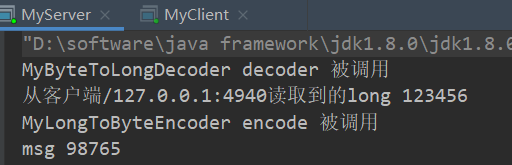
客户端:handler调用顺序:MyClientHandler-> MyLongToByteEncoder -> MyByteToLongDecoder
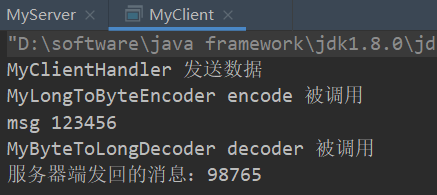
出站入站
关于出站入站,很多人可能有点迷糊 1)客户端有出站入站,服务端也有出站入站 2)以客户端为例,如果有服务端传送的数据到达客户端,那么对于客户端来说就是入站; 如果客户端传送数据到服务端,那么对于客户端来说就是出站; 同理,对于服务端来说,也是一样的,有数据来就是入站,有数据输出就是出站 3)为什么服务端和客户端的Serverhandler都是继承SimpleChannelInboundHandler,而没有ChannelOutboundHandler出站类? 实际上当我们在handler中调用ctx.writeAndFlush()方法后,就会将数据交给ChannelOutboundHandler进行出站处理,只是我们没有去定义出站类而已,若有需求可以自己去实现ChannelOutboundHandler出站类 4)总结就是客户端和服务端都有出站和入站的操作 服务端发数据给客户端:服务端—>出站—>Socket通道—>入站—>客户端
客户端发数据给服务端:客户端—>出站—>Socket通道—>入站—>服务端
理透handler链执行入站出站原理(双链结构)
理解:通过对继承的类来过滤是出站的还是入站的,然后再去执行该类的实现方法
head ↔ ServerInitializer(服务端初始化器) ↔ decoder(解码器) ↔ encoder(编码器) ↔ ServerHandler(自定义处理器)↔ tail
通过以下的代码:
过滤后得到:
入站(head->tail方向):decoder(解码器) -> ServerHandler(自定义处理器)
出站(tail->head方向):ServerHandler(自定义处理器) -> encoder(编码器)
1
2
3
4
5
6
7
8
9
10
11
12
13
14
15
16
17
18
| private AbstractChannelHandlerContext findContextInbound(int mask) {
AbstractChannelHandlerContext ctx = this;
EventExecutor currentExecutor = executor();
do {
ctx = ctx.next;
} while (skipContext(ctx, currentExecutor, mask, MASK_ONLY_INBOUND));
return ctx;
}
private AbstractChannelHandlerContext findContextOutbound(int mask) {
AbstractChannelHandlerContext ctx = this;
EventExecutor currentExecutor = executor();
do {
ctx = ctx.prev;
} while (skipContext(ctx, currentExecutor, mask, MASK_ONLY_OUTBOUND));
return ctx;
}
|
5. ByteToMessageDecoder
- 不论解码器
handler 还是编码器 handler 即接收的消息类型必须与待处理的消息类型一致,否则该 handler 不会被执行
- 在解码器进行数据解码时,需要判断缓存区(
ByteBuf)的数据是否足够,否则接收到的结果会期望结果可能不一致。
6. 解码器 - ReplayingDecoder
public abstract class ReplayingDecoder<S> extends ByteToMessageDecoderReplayingDecoder 扩展了 ByteToMessageDecoder 类,使用这个类,我们不必调用 readableBytes() 方法,也就不用判断还有没有足够的数据来读取。参数 S 指定了用户状态管理的类型,其中 Void 代表不需要状态管理- 应用实例:使用
ReplayingDecoder 编写解码器,对前面的案例进行简化[案例演示]
1
2
3
4
5
6
7
8
9
10
11
12
13
14
15
16
17
18
19
20
21
22
23
24
25
26
| package com.fyp.netty.inboundhandlerandoutboundhandler;
import io.netty.buffer.ByteBuf;
import io.netty.channel.ChannelHandlerContext;
import io.netty.handler.codec.ByteToMessageDecoder;
import io.netty.handler.codec.ReplayingDecoder;
import java.util.List;
public class MyByteToLongDecoder2 extends ReplayingDecoder<Void> {
@Override
protected void decode(ChannelHandlerContext ctx, ByteBuf in, List<Object> out) throws Exception {
System.out.println("MyByteToLongDecoder2 被调用");
out.add(in.readLong());
}
}
|
ReplayingDecoder使用方便,但它也有一些局限性:
- 并不是所有的
ByteBuf 操作都被支持,如果调用了一个不被支持的方法,将会抛出一个 UnsupportedOperationException。
ReplayingDecoder 在某些情况下可能稍慢于 ByteToMessageDecoder,例如网络缓慢并且消息格式复杂时,消息会被拆成了多个碎片,速度变慢
7. 其它编解码器
LineBasedFrameDecoder:这个类在 Netty 内部也有使用,它使用行尾控制字符(\n或者\r\n)作为分隔符来解析数据。DelimiterBasedFrameDecoder:使用自定义的特殊字符作为消息的分隔符。HttpObjectDecoder:一个 HTTP 数据的解码器LengthFieldBasedFrameDecoder:通过指定长度来标识整包消息,这样就可以自动的处理黏包和半包消息。
8. Log4j 整合到 Netty
- 在
Maven 中添加对 Log4j 的依赖在 pom.xml
1
2
3
4
5
6
7
8
9
10
11
12
13
14
15
16
17
18
19
20
21
22
| <dependency>
<groupId>log4j</groupId>
<artifactId>log4j</artifactId>
<version>1.2.17</version>
</dependency>
<dependency>
<groupId>org.slf4j</groupId>
<artifactId>slf4j-api</artifactId>
<version>1.7.25</version>
</dependency>
<dependency>
<groupId>org.slf4j</groupId>
<artifactId>slf4j-log4j12</artifactId>
<version>1.7.25</version>
<scope>test</scope>
</dependency>
<dependency>
<groupId>org.slf4j</groupId>
<artifactId>slf4j-simple</artifactId>
<version>1.7.25</version>
<scope>test</scope>
</dependency>
|
- 配置
Log4j,在 resources/log4j.properties
1
2
3
4
| log4j.rootLogger=DEBUG,stdout
log4j.appender.stdout=org.apache.log4j.ConsoleAppender
log4j.appender.stdout.layout=org.apache.log4j.PatternLayout
log4j.appender.stdout.layout.ConversionPattern=[%p]%C{1}-%m%n
|
三、TCP粘包和拆包
1. TCP 粘包和拆包基本介绍
TCP 是面向连接的,面向流的,提供高可靠性服务。收发两端(客户端和服务器端)都要有一一成对的 socket,因此,发送端为了将多个发给接收端的包,更有效的发给对方,使用了优化方法(Nagle 算法),将多次间隔较小且数据量小的数据,合并成一个大的数据块,然后进行封包。这样做虽然提高了效率,但是接收端就难于分辨出完整的数据包了,因为面向流的通信是无消息保护边界的- 由于
TCP 无消息保护边界,需要在接收端处理消息边界问题,也就是我们所说的粘包、拆包问题,看一张图
TCP 粘包、拆包图解
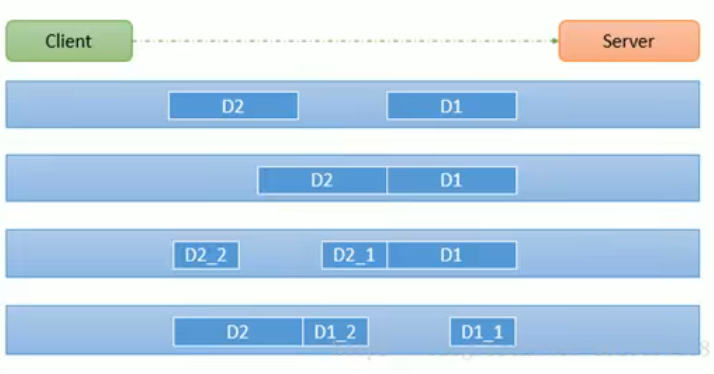
假设客户端分别发送了两个数据包 D1 和 D2 给服务端,由于服务端一次读取到字节数是不确定的,故可能存在以下四种情况:
- 服务端分两次读取到了两个独立的数据包,分别是
D1 和 D2,没有粘包和拆包
- 服务端一次接受到了两个数据包,
D1 和 D2 粘合在一起,称之为 TCP 粘包
- 服务端分两次读取到了数据包,第一次读取到了完整的
D1 包和 D2 包的部分内容,第二次读取到了 D2 包的剩余内容,这称之为 TCP 拆包
- 服务端分两次读取到了数据包,第一次读取到了
D1 包的部分内容 D1_1,第二次读取到了 D1 包的剩余部分内容 D1_2 和完整的 D2 包。
2. TCP 粘包和拆包现象实例
在编写 Netty 程序时,如果没有做处理,就会发生粘包和拆包的问题
看一个具体的实例:
MyServer
1
2
3
4
5
6
7
8
9
10
11
12
13
14
15
16
17
18
19
20
21
22
23
24
25
26
27
28
29
30
31
32
33
34
35
36
37
| package com.fyp.netty.tcp;
import io.netty.bootstrap.ServerBootstrap;
import io.netty.channel.ChannelFuture;
import io.netty.channel.EventLoopGroup;
import io.netty.channel.nio.NioEventLoopGroup;
import io.netty.channel.socket.nio.NioServerSocketChannel;
public class MyServer {
public static void main(String[] args) throws InterruptedException {
EventLoopGroup bossGroup = new NioEventLoopGroup();
EventLoopGroup workerGroup = new NioEventLoopGroup();
try {
ServerBootstrap serverBootstrap = new ServerBootstrap();
serverBootstrap.group(bossGroup, workerGroup)
.channel(NioServerSocketChannel.class)
.childHandler(new MyServerInitializer());
ChannelFuture channelFuture = serverBootstrap.bind(7000).sync();
channelFuture.channel().closeFuture().sync();
} finally {
bossGroup.shutdownGracefully();
workerGroup.shutdownGracefully();
}
}
}
|
MyServerInitializer
1
2
3
4
5
6
7
8
9
10
11
12
13
14
15
16
17
18
19
20
21
| package com.fyp.netty.tcp;
import io.netty.channel.ChannelInitializer;
import io.netty.channel.ChannelPipeline;
import io.netty.channel.socket.SocketChannel;
public class MyServerInitializer extends ChannelInitializer<SocketChannel> {
@Override
protected void initChannel(SocketChannel ch) throws Exception {
ChannelPipeline pipeline = ch.pipeline();
pipeline.addLast(new MyServerHandler());
}
}
|
MyServerHandler
1
2
3
4
5
6
7
8
9
10
11
12
13
14
15
16
17
18
19
20
21
22
23
24
25
26
27
28
29
30
31
32
33
34
35
36
37
38
| package com.fyp.netty.tcp;
import io.netty.buffer.ByteBuf;
import io.netty.buffer.Unpooled;
import io.netty.channel.ChannelHandler;
import io.netty.channel.ChannelHandlerContext;
import io.netty.channel.SimpleChannelInboundHandler;
import java.nio.charset.Charset;
import java.util.UUID;
public class MyServerHandler extends SimpleChannelInboundHandler<ByteBuf> {
private int count;
@Override
protected void channelRead0(ChannelHandlerContext ctx, ByteBuf msg) throws Exception {
byte[] buffer = new byte[msg.readableBytes()];
msg.readBytes(buffer);
String message = new String(buffer, Charset.forName("UTF-8"));
System.out.println("服务器接收到数据 " + message);
System.out.println("服务器接收到数据量= " + (++this.count));
ByteBuf responseByteBuf = Unpooled.copiedBuffer(UUID.randomUUID().toString() + "\n", Charset.forName("utf-8"));
ctx.writeAndFlush(responseByteBuf);
}
}
|
MyClient
1
2
3
4
5
6
7
8
9
10
11
12
13
14
15
16
17
18
19
20
21
22
23
24
25
26
27
28
29
30
31
32
33
34
35
36
37
38
| package com.fyp.netty.tcp;
import io.netty.bootstrap.Bootstrap;
import io.netty.channel.ChannelFuture;
import io.netty.channel.EventLoopGroup;
import io.netty.channel.nio.NioEventLoopGroup;
import io.netty.channel.socket.nio.NioSocketChannel;
public class MyClient {
public static void main(String[] args) throws InterruptedException {
EventLoopGroup group = new NioEventLoopGroup();
try {
Bootstrap bootstrap = new Bootstrap();
bootstrap.group(group)
.channel(NioSocketChannel.class)
.handler(new MyClientInitializer());
ChannelFuture channelFuture = bootstrap.connect("localhost", 7000).sync();
channelFuture.channel().closeFuture().sync();
} finally {
group.shutdownGracefully();
}
}
}
|
MyClientInitializer
1
2
3
4
5
6
7
8
9
10
11
12
13
14
15
16
17
18
19
20
21
22
23
| package com.fyp.netty.tcp;
import io.netty.channel.ChannelInitializer;
import io.netty.channel.ChannelPipeline;
import io.netty.channel.socket.SocketChannel;
public class MyClientInitializer extends ChannelInitializer<SocketChannel> {
@Override
protected void initChannel(SocketChannel ch) throws Exception {
ChannelPipeline pipeline = ch.pipeline();
pipeline.addLast(new MyClientHandler());
}
}
|
MyClientHandler
1
2
3
4
5
6
7
8
9
10
11
12
13
14
15
16
17
18
19
20
21
22
23
24
25
26
27
28
29
30
31
32
33
34
35
36
37
38
39
40
41
42
43
44
45
46
47
48
49
50
51
| package com.fyp.netty.tcp;
import io.netty.buffer.ByteBuf;
import io.netty.buffer.Unpooled;
import io.netty.channel.ChannelHandler;
import io.netty.channel.ChannelHandlerContext;
import io.netty.channel.SimpleChannelInboundHandler;
import io.netty.util.CharsetUtil;
import java.nio.charset.Charset;
public class MyClientHandler extends SimpleChannelInboundHandler<ByteBuf> {
private int count;
@Override
public void channelActive(ChannelHandlerContext ctx) throws Exception {
for (int i = 0; i <10; i++) {
ByteBuf buffer = Unpooled.copiedBuffer("hello,server" + i, Charset.forName("utf-8"));
ctx.writeAndFlush(buffer);
}
}
@Override
protected void channelRead0(ChannelHandlerContext ctx, ByteBuf msg) throws Exception {
byte[] buffer = new byte[msg.readableBytes()];
msg.readBytes(buffer);
String message = new String(buffer, Charset.forName("utf-8"));
System.out.println("客户端接收到消息=" + message);
System.out.println("客户端接受消息数据= " + (++this.count));
}
@Override
public void exceptionCaught(ChannelHandlerContext ctx, Throwable cause) throws Exception {
cause.printStackTrace();
ctx.close();
}
}
|
3. TCP 粘包和拆包解决方案
- 常用方案:使用自定义协议+编解码器来解决
- 关键就是要解决服务器端每次读取数据长度的问题,这个问题解决,就不会出现服务器多读或少读数据的问题,从而避免的
TCP 粘包、拆包。
看一个具体的实例
- 要求客户端发送
5 个 Message 对象,客户端每次发送一个 Message 对象
- 服务器端每次接收一个
Message,分 5 次进行解码,每读取到一个 Message,会回复一个 Message 对象给客户端。
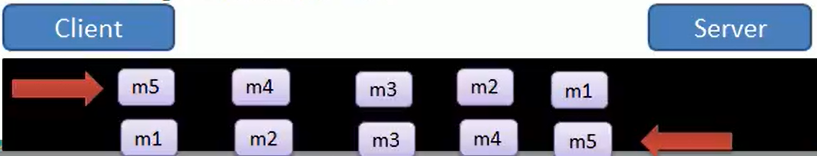
MessageProtoco
1
2
3
4
5
6
7
8
9
10
11
12
13
14
15
16
17
18
19
20
21
22
23
24
25
26
27
28
29
30
| package com.fyp.netty.protocoltcp;
public class MessageProtocol {
private int len;
private byte[] content;
public int getLen() {
return len;
}
public void setLen(int len) {
this.len = len;
}
public byte[] getContent() {
return content;
}
public void setContent(byte[] content) {
this.content = content;
}
}
|
MyServer
1
2
3
4
5
6
7
8
9
10
11
12
13
14
15
16
17
18
19
20
21
22
23
24
25
26
27
28
29
30
31
32
33
34
35
36
37
| package com.fyp.netty.protocoltcp;
import io.netty.bootstrap.ServerBootstrap;
import io.netty.channel.ChannelFuture;
import io.netty.channel.EventLoopGroup;
import io.netty.channel.nio.NioEventLoopGroup;
import io.netty.channel.socket.nio.NioServerSocketChannel;
public class MyServer {
public static void main(String[] args) throws InterruptedException {
EventLoopGroup bossGroup = new NioEventLoopGroup();
EventLoopGroup workerGroup = new NioEventLoopGroup();
try {
ServerBootstrap serverBootstrap = new ServerBootstrap();
serverBootstrap.group(bossGroup, workerGroup)
.channel(NioServerSocketChannel.class)
.childHandler(new MyServerInitializer());
ChannelFuture channelFuture = serverBootstrap.bind(7000).sync();
channelFuture.channel().closeFuture().sync();
} finally {
bossGroup.shutdownGracefully();
workerGroup.shutdownGracefully();
}
}
}
|
MyServerInitializer
1
2
3
4
5
6
7
8
9
10
11
12
13
14
15
16
17
18
19
20
21
22
23
24
| package com.fyp.netty.protocoltcp;
import io.netty.channel.ChannelInitializer;
import io.netty.channel.ChannelPipeline;
import io.netty.channel.socket.SocketChannel;
public class MyServerInitializer extends ChannelInitializer<SocketChannel> {
@Override
protected void initChannel(SocketChannel ch) throws Exception {
ChannelPipeline pipeline = ch.pipeline();
pipeline.addLast(new MyMessageDecoder());
pipeline.addLast(new MyMessageEncoder());
pipeline.addLast(new MyServerHandler());
}
}
|
MyServerHandler
1
2
3
4
5
6
7
8
9
10
11
12
13
14
15
16
17
18
19
20
21
22
23
24
25
26
27
28
29
30
31
32
33
34
35
36
37
38
39
40
41
42
43
44
45
46
47
48
49
50
51
52
53
| package com.fyp.netty.protocoltcp;
import io.netty.buffer.ByteBuf;
import io.netty.buffer.Unpooled;
import io.netty.channel.ChannelHandlerContext;
import io.netty.channel.SimpleChannelInboundHandler;
import java.nio.charset.Charset;
import java.util.UUID;
public class MyServerHandler extends SimpleChannelInboundHandler<MessageProtocol> {
private int count;
@Override
protected void channelRead0(ChannelHandlerContext ctx, MessageProtocol msg) throws Exception {
int len = msg.getLen();
byte[] content = msg.getContent();
System.out.println("服务器接收到信息如下");
System.out.println("长度=" + len);
System.out.println("内容=" + new String(content, Charset.forName("utf-8")));
System.out.println("服务器接收到消息包数量=" + (++this.count));
System.out.println("服务端开始回复消息------");
String responseContent = UUID.randomUUID().toString();
int responseLen = responseContent.getBytes("utf-8").length;
byte[] responseContent2 = responseContent.getBytes("utf-8");
MessageProtocol messageProtocol = new MessageProtocol();
messageProtocol.setLen(responseLen);
messageProtocol.setContent(responseContent2);
ctx.writeAndFlush(messageProtocol);
}
@Override
public void exceptionCaught(ChannelHandlerContext ctx, Throwable cause) throws Exception {
ctx.close();
}
}
|
MyMessageDecoder
1
2
3
4
5
6
7
8
9
10
11
12
13
14
15
16
17
18
19
20
21
22
23
24
25
26
27
28
29
30
31
32
33
34
35
36
37
38
39
| package com.fyp.netty.protocoltcp;
import io.netty.buffer.ByteBuf;
import io.netty.channel.ChannelHandlerContext;
import io.netty.handler.codec.ReplayingDecoder;
import java.util.List;
public class MyMessageDecoder extends ReplayingDecoder<Void> {
@Override
protected void decode(ChannelHandlerContext ctx, ByteBuf in, List<Object> out) throws Exception {
System.out.println("MyMessageDecoder decode 被调用");
int length = in.readInt();
byte[] content = new byte[length];
in.readBytes(content);
MessageProtocol messageProtocol = new MessageProtocol();
messageProtocol.setLen(length);
messageProtocol.setContent(content);
out.add(messageProtocol);
}
}
|
MyClient
1
2
3
4
5
6
7
8
9
10
11
12
13
14
15
16
17
18
19
20
21
22
23
24
25
26
27
28
29
30
31
32
33
34
35
36
37
38
| package com.fyp.netty.protocoltcp;
import io.netty.bootstrap.Bootstrap;
import io.netty.channel.ChannelFuture;
import io.netty.channel.EventLoopGroup;
import io.netty.channel.nio.NioEventLoopGroup;
import io.netty.channel.socket.nio.NioSocketChannel;
public class MyClient {
public static void main(String[] args) throws InterruptedException {
EventLoopGroup group = new NioEventLoopGroup();
try {
Bootstrap bootstrap = new Bootstrap();
bootstrap.group(group)
.channel(NioSocketChannel.class)
.handler(new MyClientInitializer());
ChannelFuture channelFuture = bootstrap.connect("localhost", 7000).sync();
channelFuture.channel().closeFuture().sync();
} finally {
group.shutdownGracefully();
}
}
}
|
MyClientInitializer
1
2
3
4
5
6
7
8
9
10
11
12
13
14
15
16
17
18
19
20
21
22
23
24
25
26
| package com.fyp.netty.protocoltcp;
import io.netty.channel.ChannelInitializer;
import io.netty.channel.ChannelPipeline;
import io.netty.channel.socket.SocketChannel;
public class MyClientInitializer extends ChannelInitializer<SocketChannel> {
@Override
protected void initChannel(SocketChannel ch) throws Exception {
ChannelPipeline pipeline = ch.pipeline();
pipeline.addLast(new MyMessageEncoder());
pipeline.addLast(new MyMessageDecoder());
pipeline.addLast(new MyClientHandler());
}
}
|
MyClientHandler
1
2
3
4
5
6
7
8
9
10
11
12
13
14
15
16
17
18
19
20
21
22
23
24
25
26
27
28
29
30
31
32
33
34
35
36
37
38
39
40
41
42
43
44
45
46
47
48
49
50
51
52
53
54
55
56
57
58
59
| package com.fyp.netty.protocoltcp;
import io.netty.buffer.ByteBuf;
import io.netty.buffer.Unpooled;
import io.netty.channel.ChannelHandlerContext;
import io.netty.channel.SimpleChannelInboundHandler;
import java.nio.charset.Charset;
public class MyClientHandler extends SimpleChannelInboundHandler<MessageProtocol> {
private int count;
@Override
public void channelActive(ChannelHandlerContext ctx) throws Exception {
for (int i = 0; i < 5; i++) {
String mes = "abc";
byte[] content = mes.getBytes(Charset.forName("utf-8"));
int length = content.length;
MessageProtocol messageProtocol = new MessageProtocol();
messageProtocol.setLen(length);
messageProtocol.setContent(content);
ctx.writeAndFlush(messageProtocol);
}
}
@Override
protected void channelRead0(ChannelHandlerContext ctx, MessageProtocol msg) throws Exception {
int len = msg.getLen();
byte[] content = msg.getContent();
System.out.println("客户端接收到消息如下");
System.out.println("长度=" + len);
System.out.println("内容=" + new String(content, Charset.forName("utf-8")));
System.out.println("客户端接收消息数量=" + (++this.count));
}
@Override
public void exceptionCaught(ChannelHandlerContext ctx, Throwable cause) throws Exception {
System.out.println("异常提醒=" + cause.getMessage());
ctx.close();
}
}
|
MyMessageEncoder
1
2
3
4
5
6
7
8
9
10
11
12
13
14
15
16
17
18
19
20
21
22
23
| package com.fyp.netty.protocoltcp;
import io.netty.buffer.ByteBuf;
import io.netty.channel.ChannelHandlerContext;
import io.netty.handler.codec.MessageToByteEncoder;
public class MyMessageEncoder extends MessageToByteEncoder<MessageProtocol> {
@Override
protected void encode(ChannelHandlerContext ctx, MessageProtocol msg, ByteBuf out) throws Exception {
System.out.println("MyMessageEncoder encode 方法 被调用");
out.writeInt(msg.getLen());
out.writeBytes(msg.getContent());
}
}
|
四、Netty实现RPC
1. RPC 基本介绍
RPC(Remote Procedure Call)—远程过程调用,是一个计算机通信协议。该协议允许运行于一台计算机的程序调用另一台计算机的子程序,而程序员无需额外地为这个交互作用编程- 两个或多个应用程序都分布在不同的服务器上,它们之间的调用都像是本地方法调用一样(如图)
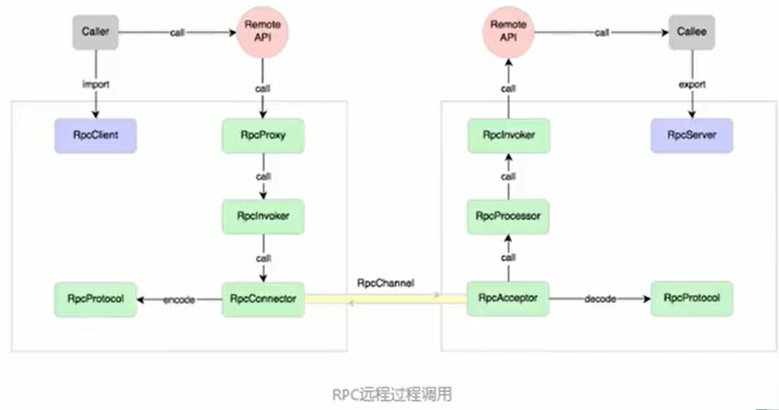
过程:
调用者(Caller),调用远程API(Remote API)
调用远程API会通过一个RPC代理(RpcProxy)
RPC代理再去调用RpcInvoker(这个是PRC的调用者)
RpcInvoker通过RPC连接器(RpcConnector)
RPC连接器用两台机器规定好的PRC协议(RpcProtocol)把数据进行编码
接着RPC连接器通过RpcChannel通道发送到对方的PRC接收器(RpcAcceptor)
PRC接收器通过PRC协议进行解码拿到数据
然后将数据传给RpcProcessor
RpcProcessor再传给RpcInvoker
RpcInvoker调用Remote API
最后推给被调用者(Callee)
常见的 RPC 框架有:比较知名的如阿里的 Dubbo、Google 的 gRPC、Go 语言的 rpcx、Apache 的 thrift,Spring 旗下的 SpringCloud。
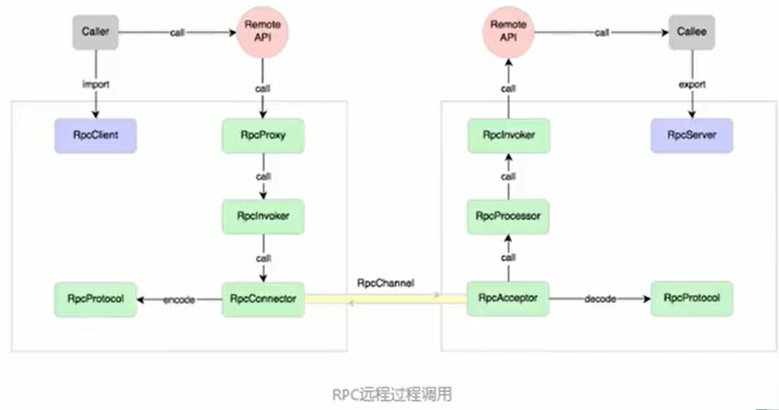
2. 我们的RPC 调用流程图
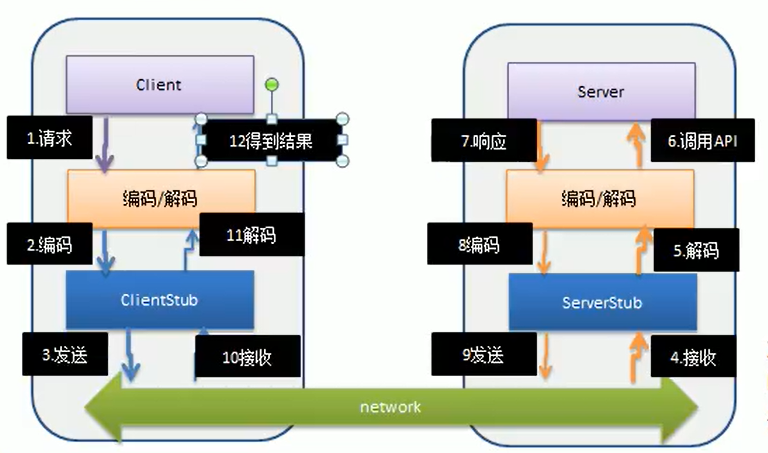
RPC 调用流程说明
- 服务消费方(
client)以本地调用方式调用服务
client stub 接收到调用后负责将方法、参数等封装成能够进行网络传输的消息体client stub 将消息进行编码并发送到服务端server stub 收到消息后进行解码server stub 根据解码结果调用本地的服务- 本地服务执行并将结果返回给
server stub
server stub 将返回导入结果进行编码并发送至消费方client stub 接收到消息并进行解码- 服务消费方(
client)得到结果
小结:RPC 的目标就是将 2 - 8 这些步骤都封装起来,用户无需关心这些细节,可以像调用本地方法一样即可完成远程服务调用
3. 己实现 Dubbo RPC(基于 Netty)
需求说明
Dubbo 底层使用了 Netty 作为网络通讯框架,要求用 Netty 实现一个简单的 RPC 框架- 模仿
Dubbo,消费者和提供者约定接口和协议,消费者远程调用提供者的服务,提供者返回一个字符串,消费者打印提供者返回的数据。底层网络通信使用 Netty 4.1.20
设计说明
- 创建一个接口,定义抽象方法。用于消费者和提供者之间的约定。
- 创建一个提供者,该类需要监听消费者的请求,并按照约定返回数据。
- 创建一个消费者,该类需要透明的调用自己不存在的方法,内部需要使用
Netty 请求提供者返回数据
- 开发的分析图
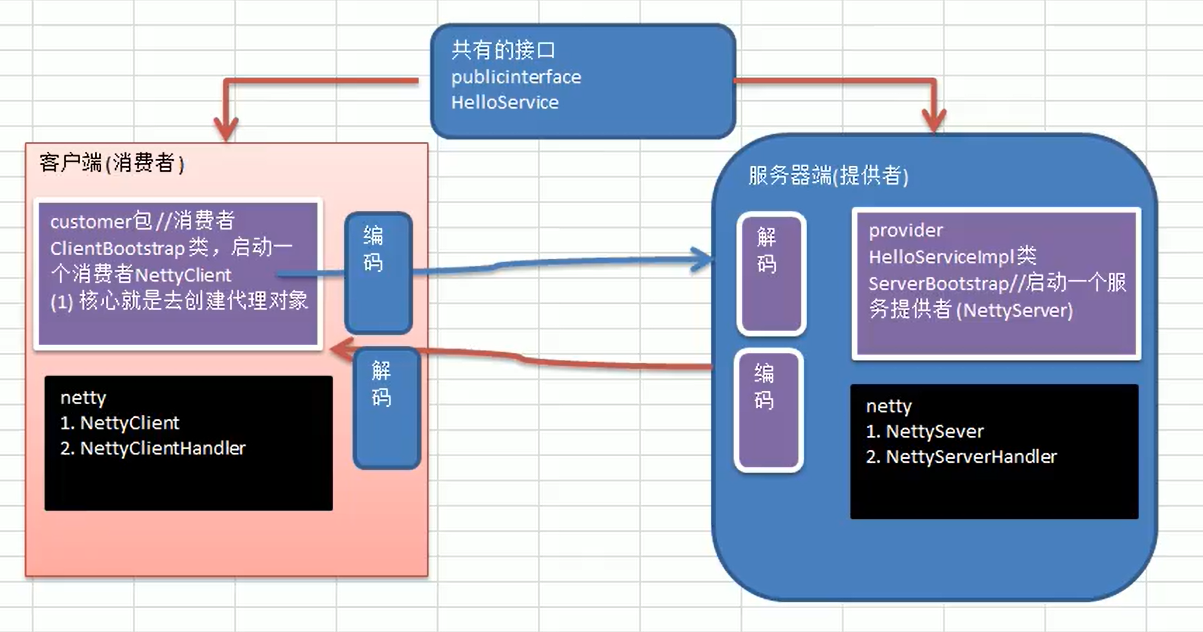
使用rpc框架打包时,如果是用的是全局库,打包会找不到netty的jar包,需要通过maven引入的方式打包